I chose Chapter 10 Tutorials because I was hoping the authors might have an insight to these tutorials the students and I in Raven About Web 2.0 haven't already learned.
I must be in a negative mood but I find some of the web 2.0 offerings limiting. Zoho Writer is close to Microsoft Word but doesn't necessarily offer all the features I have grown accustomed too.
I will say in its defense the nature of a group of people working on a single document rather than copies of one is time consuming and highly productive. I have as yet used google docs.
Same goes for the web-based spreadsheet Num Sum. One question I have for all web based products is how secure are they really?
Tux Paint was exciting. I love working on Kid Pix. I took a Kid Pix class at summer academy last year and wanted to delve deeper into this very kid friendly product. Tux Paint is a simpler version of Kid Pix.
I knew nothing about Audacity. I have had friends send me WAV sound files in my email and could not open it up. Audacity may do the trick. Quicktime has not. I plan to fool around this website and make a podcast.
RSS feeds. LIke others before me, I have an account with google and so my RSS feeds go to their.
I love delicious. The one area I have had trouble with is following the directions and putting the logo on every computer I use. When Ann showed this site to me several years ago, I thought I had died and gone to heaven. It is wonderful having all my bookmarks in one easy location and accessible from anywhere. Due to Raven about Web 2.0, I learned about looking at others delicious bookmarks. It is cool people in the class have given their delicious account names.
Photo Story 3 for Windows is a little more cumbersome than IMovies is. it works.
I have been using Wikispaces for Educators for some time.
Class blogmeister is a new tool for me. I plan to use this with my sixth graders this year. Sixth graders have several book reports to do. Students are to post to the blog. I feel with Class blogmeister I will have more control of the students in this. My principal is always talking about safety and monitoring. I think this will fit her bill.
Google Earth is something I know very little about. I have used it to have my military students show me where they came from, places they have lived and Alaska now. There is more to Google Earth than this, but will need to hear from others and read more posts about their usage of Google Earth.
I am fascinated with Google SketchUp. I plan to take more time and learn about this neat tool from google.
Friday, July 10, 2009
Thursday, July 9, 2009
IMPLEMENTATION PLAN
From January to May, I taught some of the things I had learned from Raven 2.0 to my sixth grade students and sometimes to a 3rd/4th grade class.
The sixth graders made a trading card on the inventor they were doing a class project on.
I showed students other interesting ideas such as Flickr Color Pickr. Trip Planner was also fun to show to students.
This coming year, I plan to do a space unit with all grades until end of second quarter.
I will again have students make a trading card about a part of space they are interested in.
I will have students working with voice threads to produce something about space. This is still to be thought out and collaborated with teacher. I am very impressed with Voice Threads and want to use this extensively this year.
I want students to blog about their experience. In the book Web 2.0, the authors give a blogging site in which the teacher can control the blog.The website is classblogmeister.com
The other part of my initiation plan is to branch out to other grades through more time in the computer lab. I think my principal saw the educational tools I was using (due to this class)and would like to see more usage of the computer lab besides a thrill and drill tool.
In March I will have Idita-Read again. I would like students to make motivational posters about the original serum run runners or other area of the Iditarod that facinates students.
The sixth graders made a trading card on the inventor they were doing a class project on.
I showed students other interesting ideas such as Flickr Color Pickr. Trip Planner was also fun to show to students.
This coming year, I plan to do a space unit with all grades until end of second quarter.
I will again have students make a trading card about a part of space they are interested in.
I will have students working with voice threads to produce something about space. This is still to be thought out and collaborated with teacher. I am very impressed with Voice Threads and want to use this extensively this year.
I want students to blog about their experience. In the book Web 2.0, the authors give a blogging site in which the teacher can control the blog.The website is classblogmeister.com
The other part of my initiation plan is to branch out to other grades through more time in the computer lab. I think my principal saw the educational tools I was using (due to this class)and would like to see more usage of the computer lab besides a thrill and drill tool.
In March I will have Idita-Read again. I would like students to make motivational posters about the original serum run runners or other area of the Iditarod that facinates students.
Chapter 9 from WEB 2.0 New Tools, New Schools
Chapter 9
New schools, the title of this school has some interesting ideas about where schools can go technologically.
I really liked this chapter. I liked most of the ideas it presented but it also made me wonder how much any of this is feasible as long as most of the teachers in my school and I have heard in the district are dragging their feet where technology is concerned. In all fairness, teachers feel they have too much to do, the technology lab is difficult to get into and on and on.
This past year I have become a firm believer that a student should work at their developmental level and not at their age level.
This chapter addresses this. Different software programs fit the different learning needs of the student. Does a technology committee need to be formed to address the various software and websites out there which are conducive to the developmental needs of the individual child? One of the goals of a non technology montessori education addresses this need.
After reading this chapter, I feel a little hopeful towards technology and present day teachers in our school. If teachers have not bought into technology, then most of this book has been written for the up and coming teacher, not the teacher who has been in the trenches for the past ? Years. Teachers in our district have not embraced technology as a viable means of educating.
Would inviting teachers to participating in an ASTEs conference be a stepping stone for teachers to embrace technology? If not a week of professional development would be wonderful. University of Ohio at Kent, library program has some collaborative classes that the librarian and the classroom teacher take together. Could this not be an aim at the library summer class we have?
Second, schools have to buy into the technology aspect. This is some what contingent on the principals comfortableness with technology too.
Finally the school district has to buy into it.
Often educators have a set idea of what program will work, where it wants to go and it then becomes their “pet” project.
Textbook less schools seem like a great idea but what would replace them may not be very practical in the classroom. As discussed on page 182, Warlick stated, “..... use the money to provide every teacher and learner with access to the world of digital networked content.” This feels a lot like big brother. Who is pushing the digital networked content? For what purpose? Political gain, Educational Power? Student Achievement?
One idea this chapter discusses is the ability to hone in on the child's individual educational development. Can technology really work with the teacher to individualize a students learning?
I found this chapter filled with interesting if not conflicting ideas with how I want technology used in the future. I am not sure how global I am ready to take education. This is truly food for thought.
New schools, the title of this school has some interesting ideas about where schools can go technologically.
I really liked this chapter. I liked most of the ideas it presented but it also made me wonder how much any of this is feasible as long as most of the teachers in my school and I have heard in the district are dragging their feet where technology is concerned. In all fairness, teachers feel they have too much to do, the technology lab is difficult to get into and on and on.
This past year I have become a firm believer that a student should work at their developmental level and not at their age level.
This chapter addresses this. Different software programs fit the different learning needs of the student. Does a technology committee need to be formed to address the various software and websites out there which are conducive to the developmental needs of the individual child? One of the goals of a non technology montessori education addresses this need.
After reading this chapter, I feel a little hopeful towards technology and present day teachers in our school. If teachers have not bought into technology, then most of this book has been written for the up and coming teacher, not the teacher who has been in the trenches for the past ? Years. Teachers in our district have not embraced technology as a viable means of educating.
Would inviting teachers to participating in an ASTEs conference be a stepping stone for teachers to embrace technology? If not a week of professional development would be wonderful. University of Ohio at Kent, library program has some collaborative classes that the librarian and the classroom teacher take together. Could this not be an aim at the library summer class we have?
Second, schools have to buy into the technology aspect. This is some what contingent on the principals comfortableness with technology too.
Finally the school district has to buy into it.
Often educators have a set idea of what program will work, where it wants to go and it then becomes their “pet” project.
Textbook less schools seem like a great idea but what would replace them may not be very practical in the classroom. As discussed on page 182, Warlick stated, “..... use the money to provide every teacher and learner with access to the world of digital networked content.” This feels a lot like big brother. Who is pushing the digital networked content? For what purpose? Political gain, Educational Power? Student Achievement?
One idea this chapter discusses is the ability to hone in on the child's individual educational development. Can technology really work with the teacher to individualize a students learning?
I found this chapter filled with interesting if not conflicting ideas with how I want technology used in the future. I am not sure how global I am ready to take education. This is truly food for thought.
Wednesday, July 8, 2009
Chapter 1 from Web 2.0 new tools, new schools
Chapter 1
The web has changed to an interactive tool. We used to view materials without the ability to comment or add to them. Now, we are able to interact with the web in ways that we used to dream about. Today the sky is the limit in what Web 2.0 can do for the computer learner;i interaction includes multiple users editing, commenting and polishing an end product ready for market. In other words, single users have gone to collaborative users.
Web 2.0 allows for more freedom for the user. The user chooses the content to be seen rather than someone else choosing it.
Bloggers can make or break a business. If a blogger is not happy with a company, she/he can state this on their blog.
Web 2.0 gives business an opportunity to spread across the world. This allows for more money to be made, to pay a lesser wage and times not purchase health care for their employees outside the United States.
The West is losing the technology race to third world and developing countries because students are not being trained on technology which will allow them to be prepared in the workplace of the future.
School approach to the internet is being transformed. Students can now more than ever collaborate together to produce a joint project which is well defined, deep subject knowledge in a flexible manner.
This last paragraph scared me a little. In teaching students to collaborate are we not also teaching them to think as one or be part of the machine?
The web has changed to an interactive tool. We used to view materials without the ability to comment or add to them. Now, we are able to interact with the web in ways that we used to dream about. Today the sky is the limit in what Web 2.0 can do for the computer learner;i interaction includes multiple users editing, commenting and polishing an end product ready for market. In other words, single users have gone to collaborative users.
Web 2.0 allows for more freedom for the user. The user chooses the content to be seen rather than someone else choosing it.
Bloggers can make or break a business. If a blogger is not happy with a company, she/he can state this on their blog.
Web 2.0 gives business an opportunity to spread across the world. This allows for more money to be made, to pay a lesser wage and times not purchase health care for their employees outside the United States.
The West is losing the technology race to third world and developing countries because students are not being trained on technology which will allow them to be prepared in the workplace of the future.
School approach to the internet is being transformed. Students can now more than ever collaborate together to produce a joint project which is well defined, deep subject knowledge in a flexible manner.
This last paragraph scared me a little. In teaching students to collaborate are we not also teaching them to think as one or be part of the machine?
Chapter 7 from WEB 2.0 New Tools, New Schools
CHAPTER 7
This chapter discusses the nature of student's safety as well as copyright awarenes. This chapter is very important to any member who is in the school setting- student, parent, all teachers,aides, administrators and others who are part of the school district.
A survey done by Cable in the Classroom showed 79% of the parents feel it is the responsibility of the school to teach Internet Safety and over half that amount felt government agencies shoud be involved in protecting children on the Internet.
Ethical behavior on the part of a student is fuzzy at best. Students do not always understand copyright/copyright infridgement.So often, students feel that due to the fact it is available on line it must be acceptable to copy off the internet.
Ethical policies to best represent the web and protect the teacher/ school and child need to be gone over yearly. David Warlick stated old policies need to be revisited.
Due to the fact that our school district as well as others taking federal monies, they are required to have certain filters in place to protect the student.
This chapter discusses the nature of student's safety as well as copyright awarenes. This chapter is very important to any member who is in the school setting- student, parent, all teachers,aides, administrators and others who are part of the school district.
A survey done by Cable in the Classroom showed 79% of the parents feel it is the responsibility of the school to teach Internet Safety and over half that amount felt government agencies shoud be involved in protecting children on the Internet.
Ethical behavior on the part of a student is fuzzy at best. Students do not always understand copyright/copyright infridgement.So often, students feel that due to the fact it is available on line it must be acceptable to copy off the internet.
Ethical policies to best represent the web and protect the teacher/ school and child need to be gone over yearly. David Warlick stated old policies need to be revisited.
Due to the fact that our school district as well as others taking federal monies, they are required to have certain filters in place to protect the student.
Monday, June 22, 2009
Week 9 Thing 23
This class has taken me a year to finish. This was not one of those classes where I wanted to zip right through. Each thing required time to view, think about how to use it/work it first, and second how I could use it educationally and which grade to attach it too. The truth for me is I am not really done with this class, I want to go back and take more time and explore areas I don't feel comfortable I have a total grasp of it. RSS feeds are easy to do. At this writing I have forgotten some of the steps. I have this site to revisit.
Podcasts are another adventure I am excited about. What to download and listen to. Stories are to be found everywhere.
I am not crazy abut the Avatar look. I am a middle aged woman who has worked hard for my gray hair and the knowledge it covers.I don't want to look like a young woman. I think Avatars reflect our societies lust for youth.
I found out I love widgets. There are all kinds of widgets out there. They do many things. This will be fun to explore and add.
I love anything that easily keeps track of things for me. Book Thing went way beyond that. I would like students to keep track of books read either for pleasure or out of HM or other subject areas. Students could learn to write reviews and have these put on this handy webpage.
I agree with Renee about this blog. I have used it over and over again. It is easy to do, doesn't take long and records my experiences even if I don't always remember them now.
This is my ideal way of taking a class. It is self paced, my learning goes as slow or as fast as I want it too. Usually much faster than a year.
I am going to have one or two of my classes have a blog to write to. After seeing the space display at UAA last weekend, space is my theme this year in the library. I have used a blog in the past for sixth grade students to post their formal Newbery book reports on. Their writing skills improved greatly when they realized their peers would be reading them.
About the new tools we used. I feel the tools selected were perfect. I would be interested in learning more. Web 2.0 is changing so fast, and I want to keep it up so that the students I teach are competent if not just a little above others when taking over the reins of running the world.
Thank-you both Ann and Katie.
Podcasts are another adventure I am excited about. What to download and listen to. Stories are to be found everywhere.
I am not crazy abut the Avatar look. I am a middle aged woman who has worked hard for my gray hair and the knowledge it covers.I don't want to look like a young woman. I think Avatars reflect our societies lust for youth.
I found out I love widgets. There are all kinds of widgets out there. They do many things. This will be fun to explore and add.
I love anything that easily keeps track of things for me. Book Thing went way beyond that. I would like students to keep track of books read either for pleasure or out of HM or other subject areas. Students could learn to write reviews and have these put on this handy webpage.
I agree with Renee about this blog. I have used it over and over again. It is easy to do, doesn't take long and records my experiences even if I don't always remember them now.
This is my ideal way of taking a class. It is self paced, my learning goes as slow or as fast as I want it too. Usually much faster than a year.
I am going to have one or two of my classes have a blog to write to. After seeing the space display at UAA last weekend, space is my theme this year in the library. I have used a blog in the past for sixth grade students to post their formal Newbery book reports on. Their writing skills improved greatly when they realized their peers would be reading them.
About the new tools we used. I feel the tools selected were perfect. I would be interested in learning more. Web 2.0 is changing so fast, and I want to keep it up so that the students I teach are competent if not just a little above others when taking over the reins of running the world.
Thank-you both Ann and Katie.
Week 9 Thing 22
I went to World EBook Fair' site and found this site to be a little confusing about what I was to be looking for or at. I eventually scrolled down to Project Gutenburg and typed in Brown, Rita Mae. Nothing found for her but I saw to the side Top 100 and went there. It was great to see requested classics by Dickens, Twain, Bronte, Carroll, Baum, Austen, Anonymous, Eliot and others. This particular type of website needs a tutorial for me and I suspect other to get around. It seems to have a good number of classics, but I am also interested in modern classics if not good modern stories for all ages. This site bares some more time to look into and tell my friends about.
I did find the children's section. I looked at biographies. It was all about men who have done famous things. Nothing about women. Give this more time and money and this will hopefully change. They did put women authors in other selections.
I have a question-Do people like to read books using a computer? Or do people like to print the book?
I then went to LibriVox. I am impressed with this site. There is an FAQ as well as other items to help the reader get started and understand this website. Instructions are easy to follow. It looks more user friendly. I would share this site with students.
I did find the children's section. I looked at biographies. It was all about men who have done famous things. Nothing about women. Give this more time and money and this will hopefully change. They did put women authors in other selections.
I have a question-Do people like to read books using a computer? Or do people like to print the book?
I then went to LibriVox. I am impressed with this site. There is an FAQ as well as other items to help the reader get started and understand this website. Instructions are easy to follow. It looks more user friendly. I would share this site with students.
Thursday, June 18, 2009
Week 9 Thing #21
Podcasts. June 2009, Yahoo: What is a podcast tutorial is not available as of June 2009.I have wanted to learn to listen to Podcasts for some time. This is pretty exciting stuff for me!!
I listened to one podcast about Reader's Theater from Teacher Created Materials. It is really good and gave great examples between Reader's Theater and Choral Reading. I don't understand why it didn't download to iTunes. Instead it opened to Quick Time Player. After pigeon holing my son to a half hour block of time, he explained to me how to download to iTunes. It is not intuitive to me. I think the directions should be written down. Thank-God for the young who can explain to the older generation like moi.
Until recently, the last twenty minutes, I didn't get the hype on podcasting. After reading more on how or what it is and why it is important, I am jumping on the band wagon. Anything that gives Clearwire a run for their money and allows me to listen to whatever I want when I want is a extraordinary tool. The Educational implications are limitless;regardless of an age group one falls into.
The truth of the matter for me, is not everything works for podcasts. Some items of interest are better seen than just heard. I felt this when listening to the Reader's Theater podcast. I did agree w/ the writer that this type of work requires the voice to show emotion.
Once again, I am thankful this is summer and I have one more computer item to look more intensely at as well as jot down ideas to use in the library.
The other thought I have about Podcast is it is twofold. First there is the listening to them and second is to make them. The websites I looked at to tell the reader what a podcast is also goes in to describing how to make a podcast. Similar to voice threads, I think this would be accessible to work with K-primary grades on some kind of project.
One thing I love about podcasting is I have missed so many Fresh Airs w/Terri Gross on NPR. I can now catch up on all those terrific interviews she has done.
I listened to one podcast about Reader's Theater from Teacher Created Materials. It is really good and gave great examples between Reader's Theater and Choral Reading. I don't understand why it didn't download to iTunes. Instead it opened to Quick Time Player. After pigeon holing my son to a half hour block of time, he explained to me how to download to iTunes. It is not intuitive to me. I think the directions should be written down. Thank-God for the young who can explain to the older generation like moi.
Until recently, the last twenty minutes, I didn't get the hype on podcasting. After reading more on how or what it is and why it is important, I am jumping on the band wagon. Anything that gives Clearwire a run for their money and allows me to listen to whatever I want when I want is a extraordinary tool. The Educational implications are limitless;regardless of an age group one falls into.
The truth of the matter for me, is not everything works for podcasts. Some items of interest are better seen than just heard. I felt this when listening to the Reader's Theater podcast. I did agree w/ the writer that this type of work requires the voice to show emotion.
Once again, I am thankful this is summer and I have one more computer item to look more intensely at as well as jot down ideas to use in the library.
The other thought I have about Podcast is it is twofold. First there is the listening to them and second is to make them. The websites I looked at to tell the reader what a podcast is also goes in to describing how to make a podcast. Similar to voice threads, I think this would be accessible to work with K-primary grades on some kind of project.
One thing I love about podcasting is I have missed so many Fresh Airs w/Terri Gross on NPR. I can now catch up on all those terrific interviews she has done.
Monday, June 15, 2009
Week 9 Thing 20
I viewed Conan the librarian and watched Boolean Operators. Conan was humorous. I have never really used Boolean and so found the tutorial a very useful tool.
Teacher tube is very useful. I have found several interesting sites to look at. One is from Dr. Loopy. His cast makes interesting vignettes about library ideas. They are fun to watch.
I have also looked at all the suggestions put forth and found the ones I could get into informative and interesting if no downright educational. I look forward to watching more.
I am impressed with Teacher Tube. I look forward to using it as I come up with new and different ideas about subjects I wish to teach to the children I serve.The other thing I like about Teacher Tube is vignettes can demonstrate a how to, or model a concept or an idea a teacher librarian wants her students to understand.
I also found this site useful to teach all kinds of ideas ranging from poetry, playing music, english, math, reading and writing.
AS I said, I am impressed with this website.
Teacher tube is very useful. I have found several interesting sites to look at. One is from Dr. Loopy. His cast makes interesting vignettes about library ideas. They are fun to watch.
I have also looked at all the suggestions put forth and found the ones I could get into informative and interesting if no downright educational. I look forward to watching more.
I am impressed with Teacher Tube. I look forward to using it as I come up with new and different ideas about subjects I wish to teach to the children I serve.The other thing I like about Teacher Tube is vignettes can demonstrate a how to, or model a concept or an idea a teacher librarian wants her students to understand.
I also found this site useful to teach all kinds of ideas ranging from poetry, playing music, english, math, reading and writing.
AS I said, I am impressed with this website.
Friday, June 12, 2009
Week 8 POST 19.1
Several years ago I took a class on the Alaska Digital Pipeline w/ Debbie Mole from UAA. This is a fantastic tool for students and teachers to use. All student websites have been reviewed and considered child safe and age appropriate. This is such a gift for students, teachers, principals, parents and the community at large. So often the wording is for an older crowd. I held a one day after school workshop to show students this site and gave them time to explore. I then showed several classes this site.
I don't use this site extensively. I am writing it down in my notebook to show students as a possible research tool. It is also fantastic to use for Alaska studies.
Using the photographs from Alaska Digital Archieves
I hit the jackpot this morning. I found both how to save a journal alert and a search alert in one fell swoop. Finding information/references via the old way or through computers can be incredibly time consuming. I think this tool is very useful and can be a time saver. Who ever thought up the idea of information coming to the user is a friend for life. The other part of this, is this tool is for the person who starts their research a head of time and not the person who may wait until the last minute to do it- ie. moi.
*The three interfaces: Elementary, Middle and High School
High School has more research tools to use than ele and middle school. However their is relative information for the older student. Facts For Learning can be used for all three age groups but is only found in elementary and middle school. High school could benefit from this but would have to seek it out.High School Weekly Reader can be accessed from middle school. Is Weekly Reader considered too "young" for the high schooler?
I have set up another file on items to show students and teachers. This one is labeled Ebsco. I sort of like ebsco. I find it a little cumbersome to use because there may be too many choices for me to use. Others will love them.
This has been the most difficult thing for me to do. I don't really know why. I am so glad to be pushing on to Week 9. Yahoo.
I have put this into my folder of items to show students and staff when school starts up again in Aug.
I don't use this site extensively. I am writing it down in my notebook to show students as a possible research tool. It is also fantastic to use for Alaska studies.
Using the photographs from Alaska Digital Archieves
I hit the jackpot this morning. I found both how to save a journal alert and a search alert in one fell swoop. Finding information/references via the old way or through computers can be incredibly time consuming. I think this tool is very useful and can be a time saver. Who ever thought up the idea of information coming to the user is a friend for life. The other part of this, is this tool is for the person who starts their research a head of time and not the person who may wait until the last minute to do it- ie. moi.
*The three interfaces: Elementary, Middle and High School
High School has more research tools to use than ele and middle school. However their is relative information for the older student. Facts For Learning can be used for all three age groups but is only found in elementary and middle school. High school could benefit from this but would have to seek it out.High School Weekly Reader can be accessed from middle school. Is Weekly Reader considered too "young" for the high schooler?
I have set up another file on items to show students and teachers. This one is labeled Ebsco. I sort of like ebsco. I find it a little cumbersome to use because there may be too many choices for me to use. Others will love them.
This has been the most difficult thing for me to do. I don't really know why. I am so glad to be pushing on to Week 9. Yahoo.
I have put this into my folder of items to show students and staff when school starts up again in Aug.
Thursday, May 14, 2009
Week 8 Thing #19
I am so enthused about Library Thing. Reading is a often a solo activity. Library Thing allows the reader to join the rest of the world and find out what the world is reading and what the reader(s) think about it. It is so hip.
I put down my summer reading list on it. I found reviews for the different books, the number of readers who had read it, and the cover of the book. One of the choices to click on is this is a german word- zeitgeist- which means the spirit of the time. I also went in and looked at several groups. The one group listed as 1001 books to read before I die was a little daunting. There are books on the list I never planned on reading. If I take up the challenge, I may have to stretch a little. Is there a list out there for books each grade should read before ending that grade? Would I or others agree with it?
I haven't played with the wigits. I am just excited to find out about books I have read, what others have thought of them etc.
I have taken a 4th and 5th grade class to this site. The students are really interested and couldn't wait to play with this site. It fascinates me to watch students become engaged in a learning process. I love it that a site carries important information for both youth and adult. Library Thing does that.
Library Thing could be used to track books students are reading throughout the year.
Ann and I have had the conversation about students need to see the cover of a book when looking for books on the card catalog system. Students need to see the cover. It is a new way of perusing the shelves.
Again, a very useful website which can be used anywhere.
I put down my summer reading list on it. I found reviews for the different books, the number of readers who had read it, and the cover of the book. One of the choices to click on is this is a german word- zeitgeist- which means the spirit of the time. I also went in and looked at several groups. The one group listed as 1001 books to read before I die was a little daunting. There are books on the list I never planned on reading. If I take up the challenge, I may have to stretch a little. Is there a list out there for books each grade should read before ending that grade? Would I or others agree with it?
I haven't played with the wigits. I am just excited to find out about books I have read, what others have thought of them etc.
I have taken a 4th and 5th grade class to this site. The students are really interested and couldn't wait to play with this site. It fascinates me to watch students become engaged in a learning process. I love it that a site carries important information for both youth and adult. Library Thing does that.
Library Thing could be used to track books students are reading throughout the year.
Ann and I have had the conversation about students need to see the cover of a book when looking for books on the card catalog system. Students need to see the cover. It is a new way of perusing the shelves.
Again, a very useful website which can be used anywhere.
Week 8 Thing #18
ONLINE WORD PROCESSING
I think this is as wonderful as delicious social bookmarking. I am very grateful our technology is such that we can get at our own files from any computer in the world. Web 2.0 rocks.
In Week 7 Thing #16 I came across a wiki from Princeton Public Library called Book Lover's Wiki. I really like the books and found my summer reading. Tonight, I cut and pasted the five star reviews into the Zoho Writer. I realized later I could have imported them. I tried it and it couldn't be imported because the site is not supported. What does that mean?
I love the idea of everything I do being at my fingertips via the internet. How often have I or others had a file or project piece at our home computer or at another computer than the one we are on? I love the idea of online word processing, spreadsheets etc.
I also like the idea of Microsoft not having the hold it has had on us for so long.... and someone else giving them a run for their money.
This all being said, I cut and pasted my summer reading list onto zoho. Saved it and then couldn't retrieve it. Zoho doesn't have as much to offer as does word or open office. However, I do think, it is well on its way.
I have talked with a lot of people using google docs. They love it. I am anxious to try it.
I think this is as wonderful as delicious social bookmarking. I am very grateful our technology is such that we can get at our own files from any computer in the world. Web 2.0 rocks.
In Week 7 Thing #16 I came across a wiki from Princeton Public Library called Book Lover's Wiki. I really like the books and found my summer reading. Tonight, I cut and pasted the five star reviews into the Zoho Writer. I realized later I could have imported them. I tried it and it couldn't be imported because the site is not supported. What does that mean?
I love the idea of everything I do being at my fingertips via the internet. How often have I or others had a file or project piece at our home computer or at another computer than the one we are on? I love the idea of online word processing, spreadsheets etc.
I also like the idea of Microsoft not having the hold it has had on us for so long.... and someone else giving them a run for their money.
This all being said, I cut and pasted my summer reading list onto zoho. Saved it and then couldn't retrieve it. Zoho doesn't have as much to offer as does word or open office. However, I do think, it is well on its way.
I have talked with a lot of people using google docs. They love it. I am anxious to try it.
Saturday, May 9, 2009
Week 7 Thing #17
Using wiki's
I like the idea of using wiki's to communicate within a group about ideas, thoughts and hints about a question, problem or a theme. It is easy to read and follow along.
One of my teachers at school had her students make their own wiki. One student bad mouthed another student. So the down part of this is the teacher did not know who the student was until she/he copped to it. So for my principal and the teacher, there has to be a way to monitor what the posts are. Any ideas.
When students are behaving well, I think Wiki's work well. I would take students to wikipedia first to show them how well this can work. Wiki's are a wonderful start to talk about accountability, etiquette on the internet and critical thinking.
I have enjoyed learning more about wiki's and what others have had to offer.
I like the idea of using wiki's to communicate within a group about ideas, thoughts and hints about a question, problem or a theme. It is easy to read and follow along.
One of my teachers at school had her students make their own wiki. One student bad mouthed another student. So the down part of this is the teacher did not know who the student was until she/he copped to it. So for my principal and the teacher, there has to be a way to monitor what the posts are. Any ideas.
When students are behaving well, I think Wiki's work well. I would take students to wikipedia first to show them how well this can work. Wiki's are a wonderful start to talk about accountability, etiquette on the internet and critical thinking.
I have enjoyed learning more about wiki's and what others have had to offer.
Saturday, April 25, 2009
Week 7, Thing # 16
I have been looking forward to this week for awhile.I was first introduced to Wiki's in the Summer School Library Class in 2007.
I find wiki's interesting. I like the idea this piece of technology can be private. It can be edited. People worry about wrong information. I find ownership of a document can be very territorial...
I went into Book Lover's Wiki from Princeton Public Library. This wiki was catagorized by genres and rating. I went to the five stars. I think I found my reading list this summer. All grownup books. One I had listened to on tape.
This idea of a book lover's list would be great for ASD librarians to do as a PR piece. Here's the idea. We could break up into our areas or stay a one bunch. We could catagorize by genre. We could actually have two lists. One of books we have read for kids and one for adults. Each librarian could write down a favorite book(s) read in the past or present. A list is made on paper. ASD publish it and we could put in newsletters, post around town at coffee shops, book stores and other stores that support this. This would be great to tack onto a public bathroom wall. We could also have past librarians, public librarians put into this. During the school year, this could be the library reading program. The information can be gathered at a quarterly meeting. I have this idea that more ideas would be gathered than sent off from the individual school library.
I went to Blogging Libraries Wiki. Under school libraries, I viewed elementary school. Not as many choices as middle or high school. Still a good site. I felt for the frustrations- an author coming and parents on cell phones not watching their children, not enough time to teach the essential library classes. I am sending in some of my ideas and empathizing w/others. Then awed at the inspirations. Teaching students about wiki environment, posting safely by looking up wacky facts from a variety of sources,
I read Bering Sea School District wiki. Thought it was Darla, but didn't know until someone posted to her. I loved reading Darla's wiki. She is really a prolific writer. I always enjoy talking with her. She is truly in front leading the way. I am glad she is part of the Bering Sea School District.
I like the idea of Wikis and their many uses.
I find wiki's interesting. I like the idea this piece of technology can be private. It can be edited. People worry about wrong information. I find ownership of a document can be very territorial...
I went into Book Lover's Wiki from Princeton Public Library. This wiki was catagorized by genres and rating. I went to the five stars. I think I found my reading list this summer. All grownup books. One I had listened to on tape.
This idea of a book lover's list would be great for ASD librarians to do as a PR piece. Here's the idea. We could break up into our areas or stay a one bunch. We could catagorize by genre. We could actually have two lists. One of books we have read for kids and one for adults. Each librarian could write down a favorite book(s) read in the past or present. A list is made on paper. ASD publish it and we could put in newsletters, post around town at coffee shops, book stores and other stores that support this. This would be great to tack onto a public bathroom wall. We could also have past librarians, public librarians put into this. During the school year, this could be the library reading program. The information can be gathered at a quarterly meeting. I have this idea that more ideas would be gathered than sent off from the individual school library.
I went to Blogging Libraries Wiki. Under school libraries, I viewed elementary school. Not as many choices as middle or high school. Still a good site. I felt for the frustrations- an author coming and parents on cell phones not watching their children, not enough time to teach the essential library classes. I am sending in some of my ideas and empathizing w/others. Then awed at the inspirations. Teaching students about wiki environment, posting safely by looking up wacky facts from a variety of sources,
I read Bering Sea School District wiki. Thought it was Darla, but didn't know until someone posted to her. I loved reading Darla's wiki. She is really a prolific writer. I always enjoy talking with her. She is truly in front leading the way. I am glad she is part of the Bering Sea School District.
I like the idea of Wikis and their many uses.
Tuesday, April 14, 2009
Week 6 #15
I went to Wikipedia first to get a definition and info on what Library 2.0 means.
The idea of our younger users (K-3rd grade first quarter) having a valid reason for OPEC is not valid at this point. At this point I do not see OPEC as released to flow in every direction (library to user, user to library, library to library, and user to user).
It also seemed that Library 2.0 is garnered toward the active and empowered library user. My question is what about the user who uses it on occasion or even rarely? How does that user fit into the scheme of things?
I can only speak for the school library and the school librarian? I see school librarians slowly flowing in all directions for the patrons we serve. In working on my school project this year, I talked with one of the school district techs. Her comment is teachers across the district are very slow to embrace technology. So, my thought is where does it start in the individual school- the librarian or a single teacher? In my view, the finger is pointing at the librarian and the tech person for our school.
I think having a library coordinator who is drawn to technology and often focuses our quarterly meetings towards technology is a very good start. Next, what we as librarians do with this technology is the next step.
I read Dr. Wendy Schultz 2006 article called ...To a Temporary Place in Time. This is another article of what libraries used to be, what they are becoming, how libraries and librarians embrace technology and then winds back to customer service is everything. Like other individuals, I like writing from my home in casual clothes, no shoes on with my animals curled up around me but I also like the face to face contact with a person who has the knowledge I am seeking, in a place where that knowledge is tangibly stored with others seeking answers to their questions.
The idea of our younger users (K-3rd grade first quarter) having a valid reason for OPEC is not valid at this point. At this point I do not see OPEC as released to flow in every direction (library to user, user to library, library to library, and user to user).
It also seemed that Library 2.0 is garnered toward the active and empowered library user. My question is what about the user who uses it on occasion or even rarely? How does that user fit into the scheme of things?
I can only speak for the school library and the school librarian? I see school librarians slowly flowing in all directions for the patrons we serve. In working on my school project this year, I talked with one of the school district techs. Her comment is teachers across the district are very slow to embrace technology. So, my thought is where does it start in the individual school- the librarian or a single teacher? In my view, the finger is pointing at the librarian and the tech person for our school.
I think having a library coordinator who is drawn to technology and often focuses our quarterly meetings towards technology is a very good start. Next, what we as librarians do with this technology is the next step.
I read Dr. Wendy Schultz 2006 article called ...To a Temporary Place in Time. This is another article of what libraries used to be, what they are becoming, how libraries and librarians embrace technology and then winds back to customer service is everything. Like other individuals, I like writing from my home in casual clothes, no shoes on with my animals curled up around me but I also like the face to face contact with a person who has the knowledge I am seeking, in a place where that knowledge is tangibly stored with others seeking answers to their questions.
Friday, April 10, 2009
Week 6 # !4
Finally #14.
1. Take a look at Technorati and try doing a keyword search for “School Library Learning 2.0” in Blog posts, in tags and in the Blog Directory. Are the results different?
Blog Posts came up w/ 54 posts.
Tag Posts came up w/0 posts.
Blog directory came up w/243 posts.
I found technorati frustrating. I found some interesting ideas about where librarians want to see libraries/school library media specialists venture.
I like how Technorati highlights the tag.
There is more diversity in the websites that show up in the tags.
I love the silliness portrayed when a website is not available:
Sorry! We have a zillion pages, but not that one.
4. Now that we’ve worked with tags in Flickr, Del.icio.us, and Technorati, what are your thoughts about tagging? What are its advantages? What are its disadvantages?
Each site has an individual thing to offer. They all run on the same premise of using tags groups and can benefit the librarian and the library in some way.
Del.icio.us is for social bookmarking, Flickr is for saving photos and passing it on to friends, family and the world and Technorati to sort through the thousands of blogs the world has to offer.
I am the most familiar with del.icio.us. Saying this, I also have not used the full potential of this wonderful social bookmarking site. Did I mention I love this site?
I love flickr. Last fall, I was home for my cousin's 70th birthday celebration. I took some great photos. Somehow I deleted them in the deal I save them on in my camera. I wish I knew about flickr then. I could have saved myself a lot of grief...
I like what this person said about working for Flickr. "One of the amazing things about working at Flickr is the vast amount of incredible photography it exposes you to. Which can often be both wonderful..."
"Truthfully, I find sites like Technorati overwhelming at first. There are so many sites I want to view at once. (Prioritizing is not always my strong suit). What I like about this site is knowing in the back of my head it is there. I found many of the websites I browsed wonderful.
1. Take a look at Technorati and try doing a keyword search for “School Library Learning 2.0” in Blog posts, in tags and in the Blog Directory. Are the results different?
Blog Posts came up w/ 54 posts.
Tag Posts came up w/0 posts.
Blog directory came up w/243 posts.
I found technorati frustrating. I found some interesting ideas about where librarians want to see libraries/school library media specialists venture.
I like how Technorati highlights the tag.
There is more diversity in the websites that show up in the tags.
I love the silliness portrayed when a website is not available:
Sorry! We have a zillion pages, but not that one.
4. Now that we’ve worked with tags in Flickr, Del.icio.us, and Technorati, what are your thoughts about tagging? What are its advantages? What are its disadvantages?
Each site has an individual thing to offer. They all run on the same premise of using tags groups and can benefit the librarian and the library in some way.
Del.icio.us is for social bookmarking, Flickr is for saving photos and passing it on to friends, family and the world and Technorati to sort through the thousands of blogs the world has to offer.
I am the most familiar with del.icio.us. Saying this, I also have not used the full potential of this wonderful social bookmarking site. Did I mention I love this site?
I love flickr. Last fall, I was home for my cousin's 70th birthday celebration. I took some great photos. Somehow I deleted them in the deal I save them on in my camera. I wish I knew about flickr then. I could have saved myself a lot of grief...
I like what this person said about working for Flickr. "One of the amazing things about working at Flickr is the vast amount of incredible photography it exposes you to. Which can often be both wonderful..."
"Truthfully, I find sites like Technorati overwhelming at first. There are so many sites I want to view at once. (Prioritizing is not always my strong suit). What I like about this site is knowing in the back of my head it is there. I found many of the websites I browsed wonderful.
Wednesday, April 1, 2009
Week 6 #13
I can not get into the Santa Cruz tutorial on del.icio.us. Will have to do this at home. Tried some other searches to get on. Nothing happening. Wish this was on Teacher Tube. Finally watched it today. Great overview .
I have used del.icio.us as a way to hold my favorites. I have not used it to see what others are saving. I feel this tutorial gave me a reason to go look. As many librarians do, I am always on the lookout for great lesson ideas.
On to the next step of looking at SJLibraryLearning@'s. This looks like a gold mine for librarians. I can't wait to delve into it.
In the article: Friending Libraries: Why libraries can become nodes in people’s social networks. Several typo errors found. didn't explain node. I started getting frustrated that women were considered a fourth group. I just wasn't that impressed w/this article.
I will use this as a source to view what others are using for educational, librarianship class.
I have used del.icio.us as a way to hold my favorites. I have not used it to see what others are saving. I feel this tutorial gave me a reason to go look. As many librarians do, I am always on the lookout for great lesson ideas.
On to the next step of looking at SJLibraryLearning@'s. This looks like a gold mine for librarians. I can't wait to delve into it.
In the article: Friending Libraries: Why libraries can become nodes in people’s social networks. Several typo errors found. didn't explain node. I started getting frustrated that women were considered a fourth group. I just wasn't that impressed w/this article.
I will use this as a source to view what others are using for educational, librarianship class.
Tuesday, March 31, 2009
Week 5 thing #12 Voice Threads
In March, one of the ASD librarians came out to Bartlett Area and gave us a lesson on voice threads. What a cool educational tool.There are so many uses for it educationally. Students can demonstrate any of the subjects on it, people can be permitted to dialog on it or not and it can be saved for awhile.
After watching the lesson this, I wanted to come back and have students work on this. One teacher I talked to wanted to do something with Mother's Day on it. This wasn't exactly what I have in mind.
I like that users have to be 13 to join this.
My sixth graders went into voice threads. I had them peruse the site. I also suggested to them they could use voice threads as one of the two visuals assigned for their current project. Presently, I do not have any takers.
In the projects, students have to do some research, write down what they want to say, have this edited,rewrite, come up with a picture- photo or drawing and then scan that and last record their words. There is so much learning being done by the student.
Another quality I like about voice threads is it seems incredibly safe for student usage. Did I mention I can't wait to start using it.
After watching the lesson this, I wanted to come back and have students work on this. One teacher I talked to wanted to do something with Mother's Day on it. This wasn't exactly what I have in mind.
I like that users have to be 13 to join this.
My sixth graders went into voice threads. I had them peruse the site. I also suggested to them they could use voice threads as one of the two visuals assigned for their current project. Presently, I do not have any takers.
In the projects, students have to do some research, write down what they want to say, have this edited,rewrite, come up with a picture- photo or drawing and then scan that and last record their words. There is so much learning being done by the student.
Another quality I like about voice threads is it seems incredibly safe for student usage. Did I mention I can't wait to start using it.
Week 5 thing #11
At first, I went and looked at all the sites choices. This was a little overwhelming. So, I chose the short list.
Some of the choices I knew about and use. I love Pandora. It is a neat concept. I like being able to chose the genre of music I feel like listening too. I also like the idea of hearing unknown musicians. This site has a ton of old stuff. Ya know from the '80's.
Ann Morgester has shown me several of the choices found on the short list:
Del.icio.us and Flickr.
Craigslist is addicting... I love your junk and it will look so good in my house.
Delicious is wonderful.
I thought the food choices could have been better. Food network does such a great job.
Some choices can not be seen on our school filter.
Naming something that one has a piece of themselves in is daunting at best. I love the names people have come up with to grab our attention.
Games sites are hit and miss. Some are caught in the filter and some can be played on our school computers until the filter people detect it or someone tells.
I liked this site.
Some of the choices I knew about and use. I love Pandora. It is a neat concept. I like being able to chose the genre of music I feel like listening too. I also like the idea of hearing unknown musicians. This site has a ton of old stuff. Ya know from the '80's.
Ann Morgester has shown me several of the choices found on the short list:
Del.icio.us and Flickr.
Craigslist is addicting... I love your junk and it will look so good in my house.
Delicious is wonderful.
I thought the food choices could have been better. Food network does such a great job.
Some choices can not be seen on our school filter.
Naming something that one has a piece of themselves in is daunting at best. I love the names people have come up with to grab our attention.
Games sites are hit and miss. Some are caught in the filter and some can be played on our school computers until the filter people detect it or someone tells.
I liked this site.
Friday, March 27, 2009
Week 5 #10
TRADING CARD INVENTOR FROM Generator Blog FD Flickr Toys
Sixth graders are required two visuals for their Inventor Project. I presented this idea to them. I used the trading card toy from big huge labs website to make this. I uploaded a picture from google and then put into my own words her accomplishments. The most difficult thing to do was to align her name and caption under her picture. I am a little too perfectionistic... All the students made one of these using their chosen inventor. Students were reminded to capitalize names, could chose to write in a complete sentence or a phrase. Overall students did a great job. I am proud of them.
Sixth graders are required two visuals for their Inventor Project. I presented this idea to them. I used the trading card toy from big huge labs website to make this. I uploaded a picture from google and then put into my own words her accomplishments. The most difficult thing to do was to align her name and caption under her picture. I am a little too perfectionistic... All the students made one of these using their chosen inventor. Students were reminded to capitalize names, could chose to write in a complete sentence or a phrase. Overall students did a great job. I am proud of them.
Comic Stripping
This is my try at comic stripping. I wanted to see the different ways to have a creature voice bubble. I find the small bubble w/ their words take away least from the picture. It is also difficult to know if this is amusing or not. I found it to be.
I wish there were more choices on the size of the bubble or the font.
I wish there were more choices on the size of the bubble or the font.
The Star
Wednesday, March 25, 2009
Week 4 #9
RSS I looked in blogdigger.com to look around and view ways to find elementary library lesson plans. What I received was a blog from Jen Robinson's book page. I found her site very useful. In fact I got side tracked in it. She has lots to offer about books, literacy, read- a-louds, non-fiction books to help teachers understand better about reading.
The interesting issue I found with RSS is I get side tracked way to easily. I find interesting columns to read and think about. I found this particular RSS very informative.
I love the idea of receiving information tailor made to my needs. How American is that?
I am not afraid of RSS and I will willingly look for them at blog, web pages and other areas found on the information highway.
Week 4 #8

RSS has for some reason been difficult to wrap my head around. I watched the Common Craft Show about RSS and feel I have a better understanding of it. Web 2.o has really begun to make computers user friendly. The idea that we choose a website with a RSS to it one time and that website serves us until we no longer need it. There is no fuss to it.
I had great fun with this. As the man said in Common Craft Show this is very addicting.
What else I liked about RSS is that a lot of information can be given and I chose when I am going to read it.
I do think this form of service can either broaden a persons thinking or keep it narrow if RSS feeds are the only place she/he received their news and ideas from.
I like that public libraries are using RSS feeds. This is great promotion for the library. A Good idea.
Last night I went into Meehive and made up my own newspaper. I tried to add it to my own RSS reader but have been unsuccessful. I will work on this tomorrow.
Monday, March 23, 2009
Week 3 Thing #7
Several weeks ago Ann mentioned go2web20.net. My sixth grade students and I have been looking at it. My perimeters for them is if it looks too adult it probably is, no chat rooms, any major skin and xnay it, and last if a student has been there before, find a new site to go to. I also give students a thumbs up to share.
So, far, students have been having lots of fun with it. Some have gone home and shared with parents.
Now, I am not monitoring them and can explore. It was a little tough at the university computer lab. Some of the websites I clicked on were not coming up.
One that I did is called MeeHive which sets up a persons personalized newspaper. it was easy to set up. Gave me a list of ideas to chose from plus give it ideas/interests that I have. As usual I can go in and change it as I change about things that I am interested in.
This is a good find.
So, far, students have been having lots of fun with it. Some have gone home and shared with parents.
Now, I am not monitoring them and can explore. It was a little tough at the university computer lab. Some of the websites I clicked on were not coming up.
One that I did is called MeeHive which sets up a persons personalized newspaper. it was easy to set up. Gave me a list of ideas to chose from plus give it ideas/interests that I have. As usual I can go in and change it as I change about things that I am interested in.
This is a good find.
Week 3 #6
Flickr is so very fun. I see lots of ideas for using trading cards. One librarian had the idea to use these to teach Dewey. What a great idea. Students can go on line and find a picture from flickr or google to match the Dewey number they were using. Students could then write down what subjects could be found. I think this idea is fantastic.
I also saw possibilities for use in other subject matter such as math. One math concept per card.
The possibilities are endless.
One thing I like about this is students can connect books and technology together.
My Librarian Trading Card.
Tuesday, March 3, 2009
Week 3, #5, Flickr
The past two years, my sixth graders have been introduced to bighugelabs website. They saw a lot of potential for this. Last year's sixth graders used magazine cover for one of their Newberry Medal Winner unbookreports. Students learned all pixels are not created equal.
Originally when I viewed Flickr, I was thinking this is a great way for family to share photos with each other. So, more at a personal level rather than at an educational/library level.
There are some fantastic photographers out in the world.
A plan is forming in my head to explore flickr more. As posted by others this is a lot of fun.
The other thing I liked about this website is it takes the difficulty out of some of the projects. For example, a magazine cover, trading cards or a poster.
Originally when I viewed Flickr, I was thinking this is a great way for family to share photos with each other. So, more at a personal level rather than at an educational/library level.
There are some fantastic photographers out in the world.
A plan is forming in my head to explore flickr more. As posted by others this is a lot of fun.
The other thing I liked about this website is it takes the difficulty out of some of the projects. For example, a magazine cover, trading cards or a poster.
Subscribe to:
Posts (Atom)


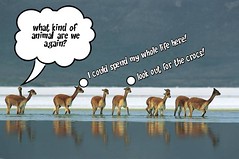
 I made this star using imagechef. This is a lot of fun to do.
I made this star using imagechef. This is a lot of fun to do.